Improve Site Content with our Website Auditor SEO Spider Tool
Discover ways to increase rankings by modifying and improving your website content with SEO site tools

Improving Your Content
One of the best places to start building relevancy is with your content. This can be content directly on your website, or it can be content off of your website on social media platforms such as Facebook, Twitter, Instagram, Tik Tok, YouTube, etc. All of this content is critical to telling both the SERPs and your users who you are and what you do. And, it is probably one of the most important tools for ranking your website that you have available to you. Creating rich, engaging content will help to keep your users on your website longer (and not leave the site or increase your bounce rate) which will signal to the SERPs that your users are happy with the content they are being served by you. Combining this approach with your social media marketing plan can allow you to grow a network of content all over the web which all link back to your website boosting your exposure and building a following of loyal users and brand advocates.One thought to remember is this, every page on your website will rank differently depending on what effort you put into the page. You can have one page on your website rank #1 while another page is ranked #100. So what is the difference? When you approach rankings, put your focus on making every single detail of the page as useful to the end user as possible. What this mean is this, if I created a page on my website for 'Orlando hotels' and I put an immense amount of work into it such as adding quality backlinks, connecting the internal pages to other relevant pages, adding useful content with relevant images, linking resources to other websites outside of your own that supports the subject of your pages, etc. then you will discover that your pages may start to rank very high and quickly in the SERPs. If you design a similar page on your website that has no images with spammy content and links going to unrelated pages, you may find this page being buried back on page 100 of the SERPs and not getting much user traffic. So, you can see why the details that you add to each page can make a difference. This is also why it is so important to track the rankings for each of your website pages, and not just the homepage, so you can go back and correct the pages that are not ranking well. Tracking your rankings in this way can also be a very helpful measure of which changes are working for your website, and which aren’t making as much of an impact.
Search Intent
Search intent, also known as user intent, is the primary goal of any search engine and the specific reason someone conducts a query search in the search engines. If your website is not set up for search intent then you will struggle ranking in the SERPs. Take, for instance, if you want to rank for a page that you created for 'Walt Disney World Hotels' but you are getting stuck on page 2 of the SERPs. You may want to do some research and conduct a quick search to see what your competitors are doing to rank. While you may think 'Walt Disney World Hotels' is what will bring you sales you may notice that your competitors are all using 'Walt Disney World Resorts'. This is a good indication that a majority of users who are searching for hotels near Disney World are actually typing in resorts, not hotels, from Walt Disney World®. Simply make the adjustments you need and you will discover how to rank your web pages quickly. The following is how you should approach improving your user intent:
Navigational intent: Find something (e.g., 'Walt Disney World website')
Informational intent: Learn more about something (e.g., 'What’s a good theme park in the Orlando area?')
Transactional intent: Complete a specific action (e.g., 'buy tickets to Walt Disney World')
Commercial intent: Learn more before making a purchase decision (e.g. 'Walt Disney World vs. SeaWorld Orlando')
As one of the top 3 ranking factors, RankBrain, a component of the core algorithm, teaches itself (machine learning) based upon data input by users of the search engine. Then RankBrain analyzes customers' search queries and tries to understand what exactly they are searching for no matter how they may ask for it. The search query can be short or long, it does not matter, the search results will only show the relevant content that the user was intending on looking for.
Duplicate Content
Many users do not realize that duplicate content can harm your website rankings. If you repetitively use the same content on your website over and over again, it can count against you. This includes copying content from external websites. It keeps an archive of dated content so if your website shows similar or duplicate content as another website, it will not rank the later archived content very high and may even remove it from the SERPs. Some website owners and programmers get clever and take content from another website and simply change up the words to similar ones. This type of effort will get you nowhere as it can track content with similar words. If you are concerned that you have content from other websites built into your current pages, there are ways of identifying them so that you can remove them. One such way is with Copyscape.
Duplicate Content
There are many online services that will find duplicate content on your website. For some you will have to purchase credits to have each page analyzed. They also offer a service where you can upload bulk pages so you are not having to test each page one at a time. Once you have added the pages that you want analyzed, it will scan them and compare them to other websites across the web and inform you if your content is a duplicate or not. This is a very useful tool for website owners who have hired a copywriter and want to make sure that the copy they are purchasing isn’t a duplicate of any other website. It’s also great for writers and copywriters who want to make sure their work isn’t too close to any one else’s.
Copyright Protection
The best way to protect your content so it is not duplicated is to have it copyrighted by the U.S. Copyright Office (USCO). Here are some links you can use to do this yourself.
Duplicate Content in Header and Footer
Some website owners worry about the header and footer of their pages being considered as duplicate content, after all it does repeat on every single page. This is something you should not be concerned about because both major search engines already capture the data from them and ignore these navigational elements. So you can be reassured that they are never counted as duplicate content.
Title and Meta Tags
When it comes to Title and Meta Tags it is easy to be tempted to copy the same tags over and over again throughout your website. Even though it may cut down on your workload doing it this way, it may cost you in the end. This particular type of duplicate content is an issue when it comes to CMS systems such as WordPress, Joomla and Magento. If you use a CMS you will need to add a plugin such as Yoast SEO, All In One SEO Pack, etc. that allows you to control the meta information on each page. If you do not use a CMS you will need to create them manually one at a time. Though this may seem tedious, it will help you gain rankings for the long term. To create an SEO friendly title or meta tags, you must again remember to be relevant and not spam. You will want to keep the number of characters within the limits of the major search engine's Guidelines.
Title tag is no more than: 50–60 characters Meta description is: 155-160 characters
Microsoft Bing title tag is no more than: 65 characters Microsoft Bing meta description is: 160 characters
If you go over the maximum number of characters then your tags could be modified automatically to something the major search engines deems fit, which can be taken from the content of the page. If you want to create titles and descriptions that draw in new customers you may not want the search engines to do it for you.
I recommend using our Word Count software that keeps track of character count through our online services in order to make sure you are following guidelines:
Subscribe to use our Word Count software
Get access to all of our tools and tutorials
Get access to all of our tools and tutorials
How To Write a Title Tag or Meta Description
When you write your title tag and meta description it should be condensed but be very clear. Remember this is what customers will see when they are searching for you in the search engines. This seems easy, and it actually is if you focus on more relevance and less spam. Let’s say, for example, if your page is about 'Orlando hotels' then you should keep it simple. For instance:
Title Tag (the following has 31 characters): Book Orlando Hotel Reservations
Meta Description (the following has 152 characters): Make reservations for hotels in the Orlando area. You can book discount rooms around Orange County Convention Center and MCO airport for your next trip.
Notice that the above tags are not repetitive or spammy and fall below the maximum character count. They are short, simple, and tell your audience exactly what your page is all about. What I did was include supporting keywords for the service and even local destinations within the city. Search engines recognize these supporting keywords and locations are within the Orlando area which helps show relevancy for your page’s main keyphrase 'Orlando hotels'.
When you design a page, do not reuse the same keyphrase over and over again in your code or elements such as strong tags, H-tags, title tags, alt tags, meta info, etc. There are many ways to say the same thing as 'Orlando hotels' such as 'Orange County resorts', 'Central Florida accommodations', 'O-Town lodging' etc.
Web Page Images
One mistake many users make is missing out on ranking their images. First of all, only use royalty free, paid stock images or your own images that you or an agent of your company took. If you take an image that is copyrighted from a different website you might wake up to a letter in the mail from an attorney seeking compensation for their client's work.
When you add an image make sure to optimize it correctly and use a lower resolution and size so you are not slowing down your website speed. The name of the image should be simple and relevant to the page. If the page is about 'Orlando hotels' and the image you used is of the airport then you may want to name the image 'orlando-international-airport.jpg', with an alt tag, short and to the point, called 'MCO airport', for example. Notice I took the time to use varying names for the image name and alt tag. Though they mean the same thing, views this as relevancy and effort since you took the time to support what the page is about.
Why is it important to show relevant content with supporting keywords? Imagine if your web page was about an airport shuttle service you provide in Cape Canaveral, Florida. If you spammed the entire page with 'Cape Canaveral Shuttle' or 'Space Coast Shuttle' then it might view your page as 'NASA’s Space Shuttle at Cape Canaveral’s on Florida's Space Coast' and not a shuttle service for the airport. Another example is if you are selling hotel rooms in Columbus and chose 'Columbus Hotels' as a keyphrase to focus on. While most of us would assume this popular city is in Ohio, what you might not know is that eight other states have cities with the same name. So without quality content your users, including the search engines, would have no idea which Columbus you were selling hotel rooms in. This type of mistake happens in almost every industry and can change the way you are ranked. Be careful and not create these types of errors when you are creating content.
You should consider using more modern image formats such as AVIF or WebP that displays high quality and will compress the images to improve the speed of your website. You can learn more about these new formats at AVIF or WebP format.
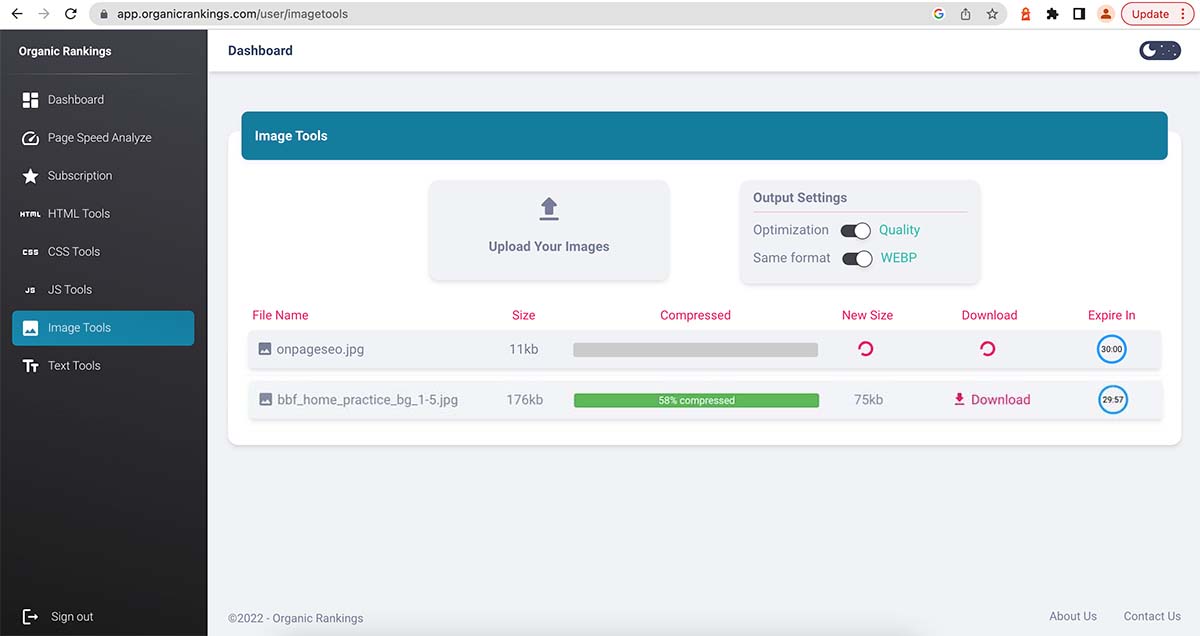
You can access our converting to WebP software by signing up for a subscription for our services:
Subscribe to use our WebP software
Get access to all of our tools and tutorials
Get access to all of our tools and tutorials
Canonical Tag
Make sure you use a canonical tag on your website. This is a very small piece of code that is designed to show search engines what the main page of the content is and helps search engines avoid duplicate content. The following is what your canonical tag should look like, which you insert into the header of your web page:
<link rel="canonical" href="Your-Web-Page-URL" />
Robot Tag
A Robot tag is a text file placed in the header of your code. It can help you control how the search engines crawl your website and how it is indexed. So, for example, if you do not want a particular page to show up in the search engines you can insert the following code into the header of the web page to prevent it from showing up in the search engines:
<meta name="robots" content="noindex" />
H-Tags
H-tags are used to tell the search engines which parts of your content are the most important and in which order. The order of importance are <h1>,<h2>,<h3>,<h4>,<h5>,<h6> and even though you can use up to 60 characters in an H-tag I highly suggest using less so you are not becoming spammy. Here is an example of an H1 tag:
<h1>Book Disney hotel rooms in Lake Buena Vista</h1>
<p>Write only relevant content related to hotel rooms at Disney or in Lake Buena Vista and not unrelated content that does not support the subject of the H1 tag above</p>
<p>Write only relevant content related to hotel rooms at Disney or in Lake Buena Vista and not unrelated content that does not support the subject of the H1 tag above</p>
Strong Tags
Bolding a title before a paragraph can help better understand what the paragraph is about and adds to the relevancy of a web page. The more you can improve what the page is about the better it helps it to understand where to categorize you in the SERPs. So, for example, if the page was about 'Orlando hotels' then you could add a paragraph about hotels near theme parks, hotels near convention centers, etc.
Disney hotels
There are many theme hotels surrounding the Walt Disney World Resort area but some of the most popular are …
Orange County Convention Center hotels
Orlando has a wide variety of hotels on International Drive near the Orange County Convention Center (OCCC) that you can book online …
Notice that I placed the main topic in the 'strong tag' and then included it in my paragraph with useful information pertaining to that area. When you combine all of these topics on one page not only do you show the SERPs what the page is about, but you are improving your relevancy for the main keyphrase of the page, 'Orlando hotels'.
The above information is a brief explanation of this technique. To learn more about how we can help your company improve its rankings in the SERPs, contact our team below.

Bryan Williamson
Web Developer & Digital Marketer

Web Developer & Digital Marketer
Digital Marketer and Web Developer focusing on Technical SEO and Website Audits. I spent the past 26 years of my life improving my skillset primarily in Organic SEO and enjoy coming up with new innovative ideas for the industry.













