Software Tools for Coding Htaccess
Compress your files to help your website load faster and increase the load time
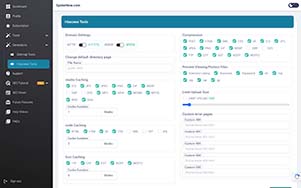
Improving website SEO and speed with htaccess
Having an htaccess file that is properly configured will help you to dramatically improve your site's speed as it controls the functionality of your website and its interaction with the web. If you do not have any other scripts on your server or site that are compressing your files or are adding a cache length to your files then you will want to change or update your htaccess code to improve the speed of your website.The code snippet below is an example for a Linux server (not Windows) that will improve your overall speed. If you use the code below you will need to save it to a text file and then name the file .htaccess or use an existing .htaccess file from your server and then upload it to the root of your server. It is important to download a copy of any existing .htaccess file on your server first and add the code to the current file or modify it as some of the elements may already exist on the file. If you do not properly combine, modify or delete the code for your .htaccess file you could make your website go down especially if you have a database driven website such as WordPress, Joomla, Magento, etc. Always keep a copy of the original .htaccess file as a backup in case you have any errors in the code. If you use the code below you do it at your own risk. I highly recommend that you ask your hosting provider or your web developer who is experienced with .htaccess for assistance before you make it live. They will need to change the 'your-domain.com' to your current domain name and may need to modify the code slightly for their servers.
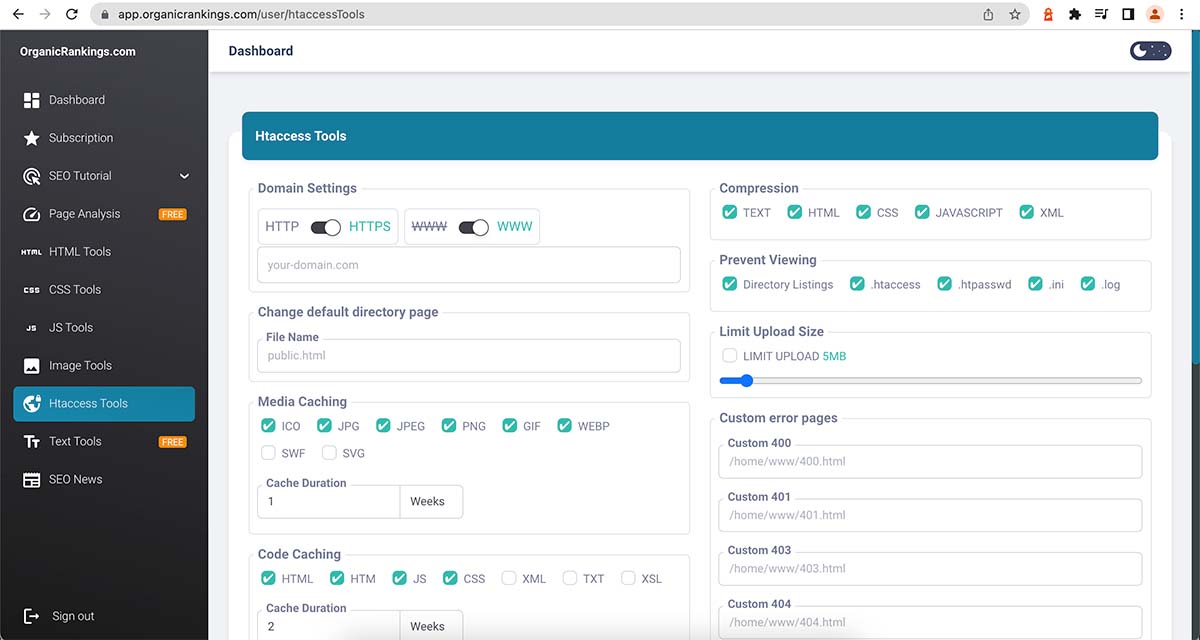
Get the code for htaccess for speed for your website
Get access to all of our tools and tutorials
Get access to all of our tools and tutorials
To use `.htaccess`, you will need access to your website's server and the ability to modify files in the server's root directory. Here are the steps to use `.htaccess`:
1. Create or edit the `.htaccess` file: Using a text editor, create a new file named `.htaccess` or edit an existing one. The file should be placed in the root directory of your website.
2. Understand the syntax: `.htaccess` files use Apache's mod_rewrite module to manipulate URLs and perform other server-side tasks. The syntax can be complex, so it is important to understand the rules and directives you want to use.
3. Write your desired rules and directives: Inside the `.htaccess` file, you can define rules and directives using the appropriate syntax. For example, you can set up URL redirects, password protect directories, block certain IP addresses, enable compression, and more.
4. Save and upload the file: Save the `.htaccess` file and upload it to the root directory of your website using FTP or a file manager provided by your hosting provider.
5. Test the changes: After uploading the `.htaccess` file, test the changes on your website to ensure they are working as expected. If you encounter any issues, review your syntax or consult the Apache documentation for more information.
Note that using `.htaccess` effectively requires some technical knowledge, and any mistakes in the syntax can cause errors on your website. It is recommended to back up your original `.htaccess` file before making any changes, so you can easily revert back if needed.
The above information is a brief explanation of this technique. To learn more about how we can help your company improve its rankings in the SERPs, contact our team below.

Bryan Williamson
Web Developer & Digital Marketer

Web Developer & Digital Marketer
Digital Marketer and Web Developer focusing on Technical SEO and Website Audits. I spent the past 26 years of my life improving my skillset primarily in Organic SEO and enjoy coming up with new innovative ideas for the industry.













